Protect your system and free up staff with world class Workday testing by Workday experts
What is Workday testing?
Testing Workday isn’t like testing legacy or bespoke software systems. The Workday platform comes prebuilt and is quality assured by the Workday team.
So when you are carrying out testing, you're not testing the software itself, you're testing the way your company has configured Workday for your own unique business needs.
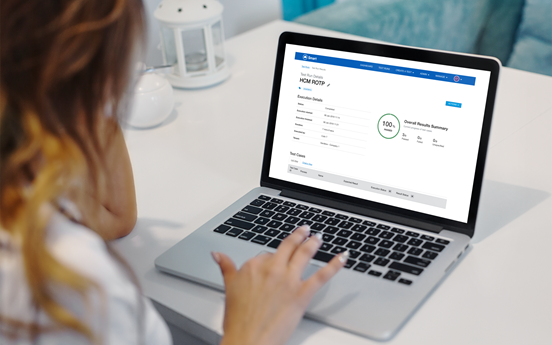
Testing during your Workday deployment
The purpose of testing during your Workday deployment is to ensure that your project team has set up your system exactly as requested and that everything is fit for purpose, operating correctly, and ready for use by your workforce.
Testing is critical for highlighting areas for improvement, ensuring your configuration is the best it can be for launch.

Testing Workday after launch
Testing after go-live protects your configuration from human error and the unexpected. Post-launch, your teams continually modify your Workday system to meet your company’s needs as it changes shape, size, and ways of working. Testing should take place whenever changes are made, including:
- Changes you make: Like to business processes, Workday security permissions, and eligibility rules
- Changes third parties make: Like when integrated systems are added or undergo their own software updates.
- Changes Workday makes: Like the weekly and twice-yearly updates.

Top five tips for testing Workday
-
Upskill SMEs: You need SMEs to carry out testing. Invest in your people as they know better than anyone if something is working right or wrong.
- Allocate resources: Testing can be intensive. Allocate the right amount of resourcing to cover the task at hand.
- Assign budget: Testing time means financial and opportunity costs can add up. Be one step ahead with your budget allocation.
- Use automation: Humans make mistakes, consider test automation to provide 100% accuracy for Workday testing confidence.
- Increase coverage: Time and resource limitations mean teams often resort to testing only what they can get to instead of what’s critical. Let automation do much more and take the pressure off.

The Definitive Guide to Testing Your Workday Deployment
Take testing to the next level with certified Workday testing

Scale and transform your testing with Kainos Smart
Kainos Smart is an automated testing tool built exclusively for use with Workday. It rescues operational staff from the rigors of testing, cuts effort by 80%, and skyrockets test coverage.
Trusted by 250+ Workday customers
From giants in the Fortune 500 to small enterprises with just 100 staff.

What makes Kainos Smart so special?
It starts with our deep Workday knowledge, decade of software testing, long-time partnership with Workday, and impeccable technology. But that’s just the beginning.

Build up your testing capability
Kainos’ Workday Testing as a Service (TAAS) works with your teams to integrate best-in-class testing as an everyday activity.

Get test training and assistance
Learn how to test Workday yourselves with practical sessions led by our Workday testing experts.

Respected in the community
Browse these discussions in Workday Community to see just how much Workday customers love using Kainos Smart.

Get free feedback on update testing
Expertise
“In Workday, you’re always implementing something new … but that is now another piece of the puzzle that you need to keep an eye on. As your Workday footprint grows, so does your testing and support footprint.”
“We invested in Workday—a best-in-class cloud solution—to drive our organisation forward. Thanks to Kainos’ testing expertise and Kainos Smart, we’re now using it to its full potential.”
“When I went to market, Smart was the only tool that didn’t require me to hire an entire development team to maintain it—that in itself was a deal maker!”
“I’ve noticed the biggest difference in our velocity, resourcing, and peace of mind. [With Kainos Smart], we’re now able to make, test and push changes in our tenants more quickly and more often with less risk and worry.”
“It wasn’t until we were in the testing phase of our deployment that I realized we were testing several environments ... we didn’t know how or what to test. As a result, we made the decision to extend our go-live date … I wish we’d implemented Kainos Smart sooner! It would’ve been a great support to us for data staging and integrations testing.”
“[Phase one] test planning was overwhelming. Working with Kainos as a testing partner provided us with structure, guidance and the tool to ensure we achieved testing success.”
Get in touch
Tell us the challenges you’re having with your Workday planning, configuration and maintenance, or testing and we’ll help your team overcome them.




